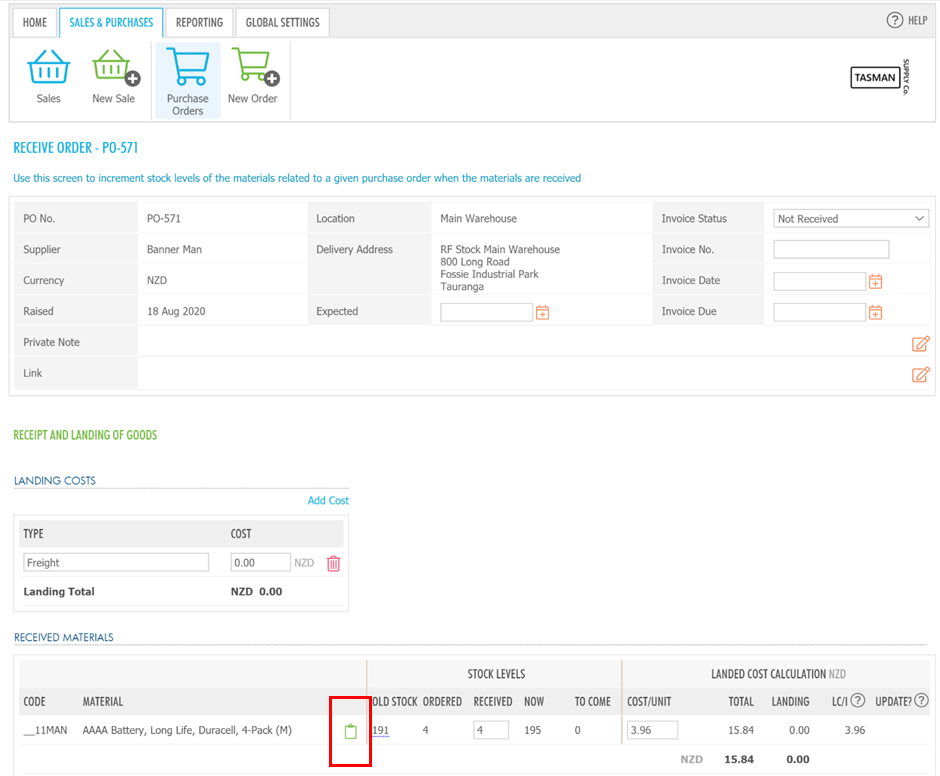Purchase and receive a batched item
Create a purchase order as normal material item, read Purchase - Create a purchase order.
On the Purchase Order Receive screen, any line items that have batches enabled display a Batches icon. The icon will initially be red indicating that Batch Numbers need to be assigned.
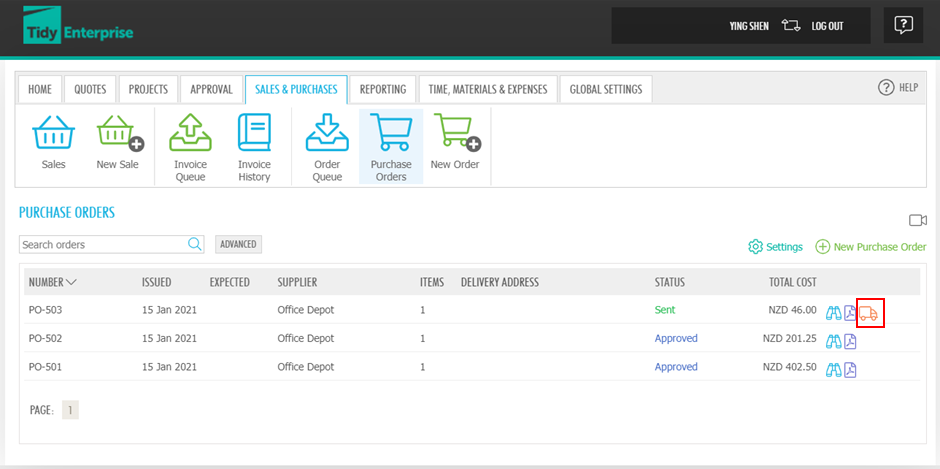
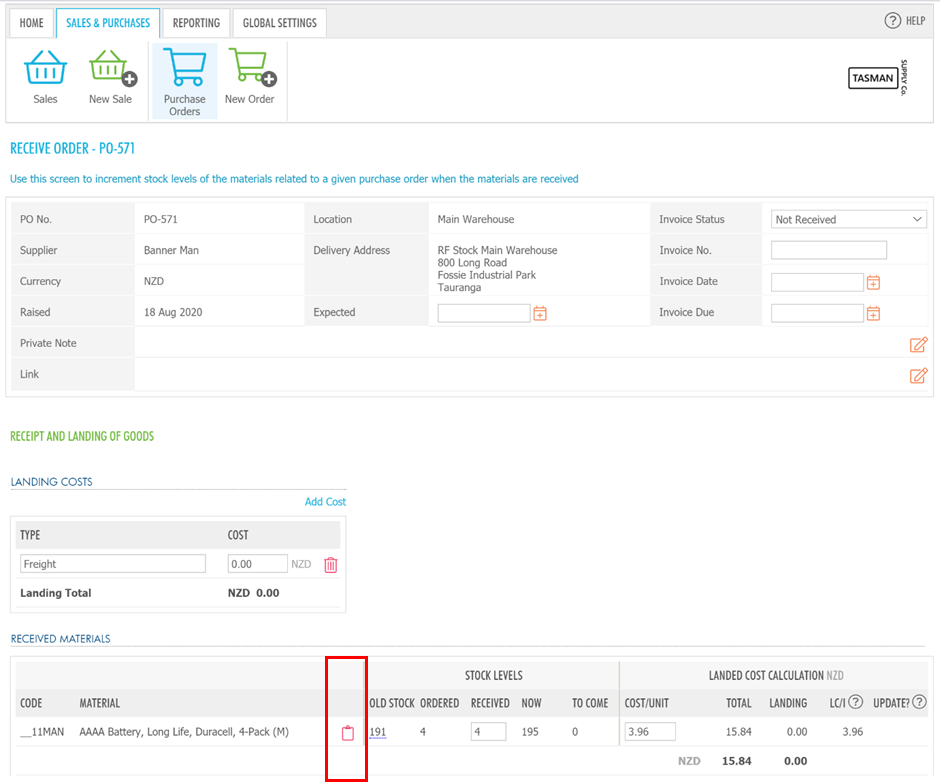
This document assumes Batch Assignment Required on PO Receipt has been selected in Global settings. Otherwise Batch Numbers can be assigned later.
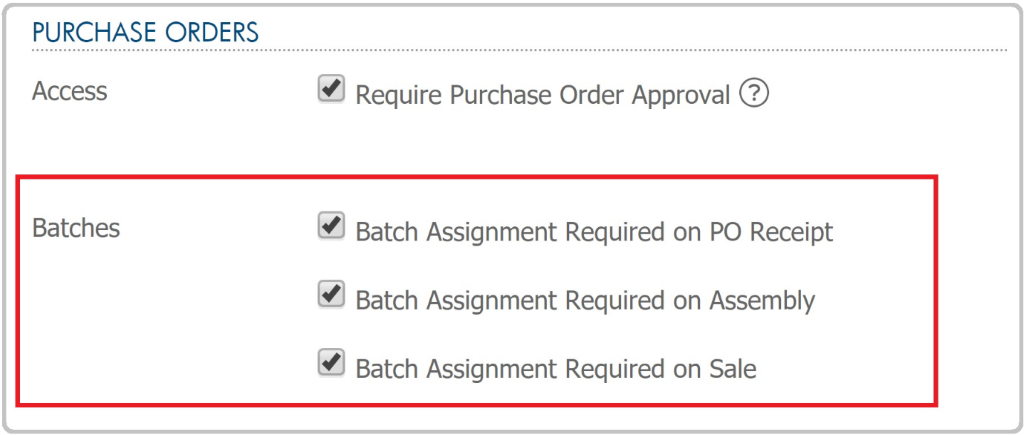
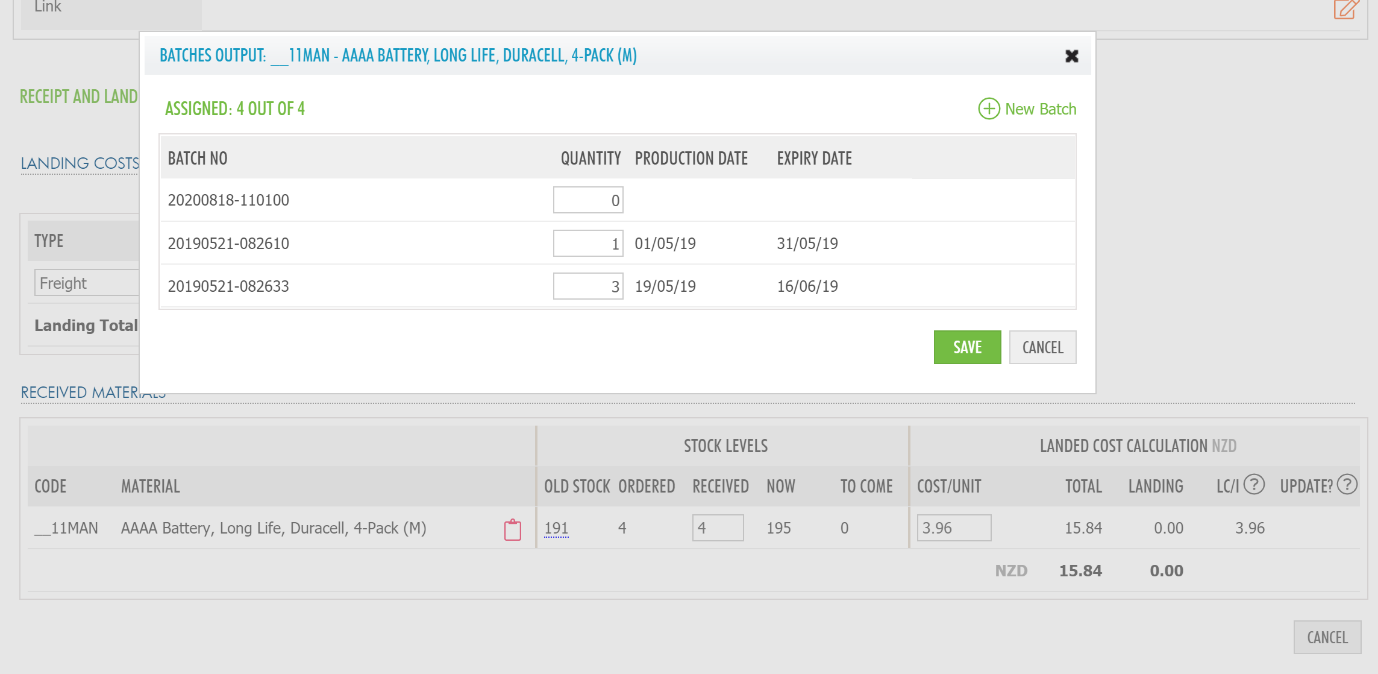
Batch information must be entered for each Batched Material being received in order to continue the Material receipt process.
When the quantity is fully assigned, the SAVE icon is displayed. The Batches icon on the Receive PO screen changes to green indicating the quantity is fully assigned. When all Batches icons are green, the PROCEED button is displayed. Continue the Purchase Order Receive process as usual.